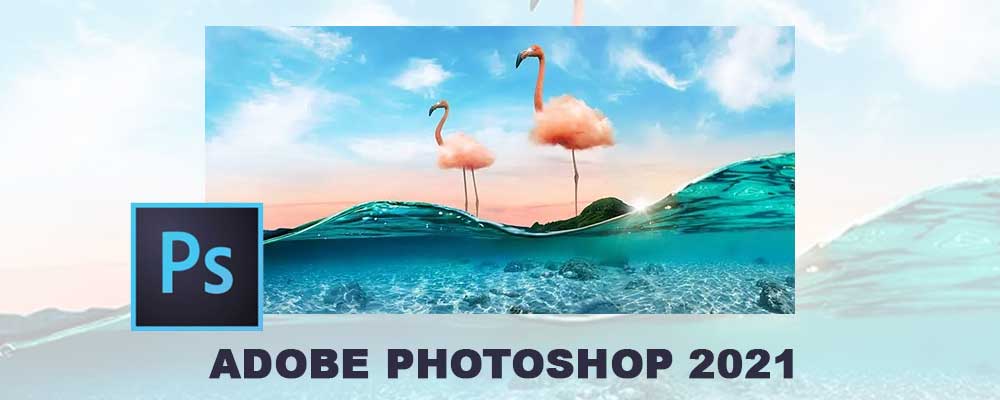Adobe has updated its previous version to Adobe Photoshop Version 22.2 and further in 2021. In these updates, Adobe fixed numerous bugs and added new features. The updates are based on customer-reported issues and other known issues. This update lets us use Adobe products faster and improves our workflow. Here are the top 10 new features Adobe Photoshop has come up with.
- Add others to share and edit your cloud documents- Adobe Photoshop allows us to share access and invite others to edit cloud documents. This feature lets us collaborate with our team, and others can find the shared files in the Shared with You option. We can manage our work through cloud documents.
- Sync presets on multiple devices- We can access the synced presets on multiple devices, so the next time we want to use these presets, they are just a few clicks away.
- Improved custom shape features- The enhanced shape tool properties allow us to edit shapes directly using on-canvas controls along with accessing the properties from the Shape Properties panel. We can draw custom shapes and designs using the Custom shape popup panel. Also, we can draw stars and other-sided figures using the Polygon tool. Settings such as width and height, number of sides, corner radius, etc., can be done.
- Camera shake reduction- Sometimes, while clicking photos, we tend to mess with the shutter speed, focal length or might not keep the camera in a stable position. These errors lead to blurred or non-sharp photos. The Shake Reduction tool sharpens the photo by removing the blur. The tool is found in the Filters menu > Sharpen > Shake Reduction…
- Adobe Photoshop Extended software delivers new options for operating with 3D imaging, motion-based content, and advanced image editing services. Adobe Photoshop is beneficial for film, video, multimedia, 3D, design, producing, engineering, medicine, or science. Adobe Photoshop has a range of tools to form unimaginable pictures real. The new version gives us sharpening tools and can convert low-resolution photos to high resolution.
- Support for newly added cameras and lenses-Adobe Photoshop added access to some more cameras and lenses.
- Use cloud documents offline- Adobe Photoshop lets us work on the photos offline. Setting the Available Offline option, we can edit our documents on multiple devices while on offline mode. The changes in the documents get uploaded the time you move online.The changes are updated in Creative Cloud across all the devices you are logged into.
- Plugins– Knowing how to use plugins boosts our workflow. The new Plugin tool allows us to discover new plugins in the Creative Cloud app to install and use. This reduces the hassle of switching between Adobe Photoshop and Chrome while using Adobe Photoshop as a desktop app.
- Content-Aware Scaling: The Content-Aware Scaling feature allows us to custom scale the photo to resize it or to resize a part of the photo. The alpha channel tool helps us to scale the photo without disrupting the contents in the photo. To scale a part of the photo, select the content you want to scale and Click the Save Selection as Channel in the Channels panel. Next, choose Edit > Content-Aware Scale and then drag the borders of the selection to custom scale the photo. This feature also allows to focus and defocus parts of the photos.
- Adobe Photoshop has officially added native support for Apple Silicon. Adobe guarantees that this version gives faster performance compared to using Adobe Photoshop via Rosetta emulation. Using Apple Silicon devices, we can access and edit shared cloud documents in the Shared with You tab. However, the Quick Share option is not enabled. Adobe has not updated all features in the native support for Apple silicon devices. The features this version does not support in the native mode are-
- Adobe has not enabled the import, export, and playback of embedded video layers.
- The Shake Reduction filter is not yet available.
- We cannot do the preset syncing in the native mode.
- Also, we cannot copy and paste edits from the native version to the Rosetta emulation and vice-versa.
Adobe Photoshop has improved its overall clipping path services performance. It has added non-destructive features such as the new Adjustments and layer masks tools. Version history is available for iPads. The updated versions also addressed multiple issues with Adobe Photoshop on macOS.